User Guide
https://bchenghi.github.io/ip/
About
____ _
| _ \ _ _| | _____
| | | | | | | |/ / _ \
| |_| | |_| | < __/
|____/ \__,_|_|\_\___|
Hello! I'm Duke, your friendly task manager.
How can I help you today?
Screenshot
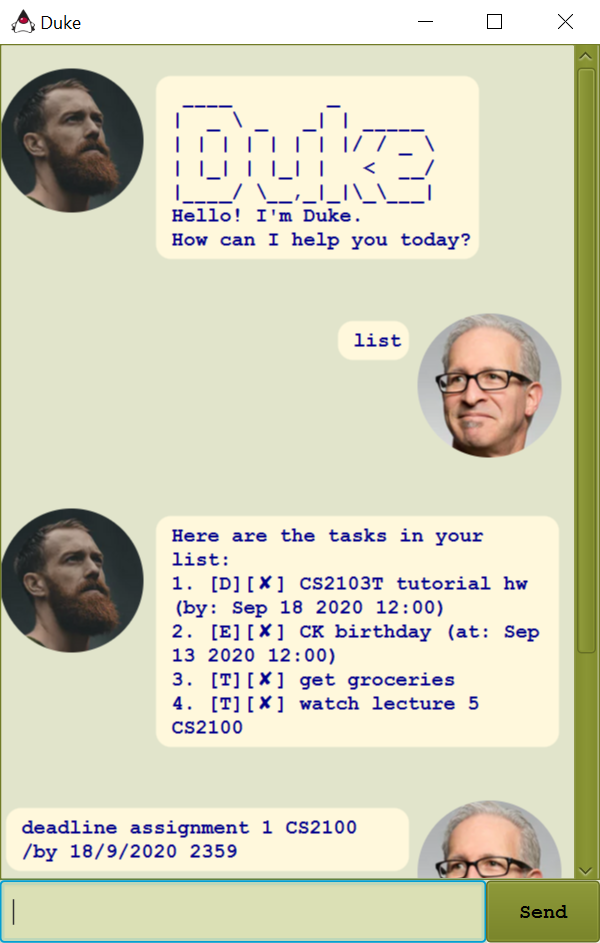
Download
Download the jar file from releases.
Features
Stores your tasks
Duke allows you to store tasks and search for them in the future.
Multiple task types
Choose from Todo, Deadline and Event task types.
Undo and Redo
Duke has undo and redo features to correct mistakes easily.
Done or not done
Duke displays a tick or cross to easily notify the user if the task was done or not.
Search for your tasks
Duke allow searching for multiple keywords, making searching for tasks easy.
Usage
todo - Adds a Todo task
Will add a Todo task to Duke.
Example of usage:
todo buy groceries
Expected outcome:
Got it! I've added this task:
[T][X] buy groceries
Now you have 1 tasks in your list.
deadline - Adds a Deadline task
Will add a Deadline task with a date and time to Duke.
Example of usage:
deadline do assignment /by 22/12/2020 1600
Expected outcome:
Got it! I've added this task:
[D][X] do assignment (by: Dec 22 2020 16:00)
Now you have 1 tasks in your list.
event - Adds a Event task
Will add a Event task with a date and time to Duke.
Example of usage:
event attend Mary's Birthday /at 8/12/2020 1200
Expected outcome:
Got it! I've added this task:
[E][X] attend Mary's Birthday (at: Dec 8 2020 12:00)
Now you have 2 tasks in your list.
list - Lists all tasks in Duke
Expected outcome:
Here are the tasks in your list:
1. [D][X] do assignment (by: Dec 22 2020 16:00)
2. [E][X] attend Mary's Birthday (at: Dec 8 2020 12:00)
delete - Deletes a task in Duke
Deletes the task at the given index. Index can be seen from list.
Example of usage:
delete 1
Expected outcome:
Noted. I've removed this task.
[D][X] do assignment (by: Dec 22 2020 16:00)
Now you have 1 tasks in your list
find - Finds all tasks in Duke with the matching keywords
Finds all tasks that contain the keywords specified.
Example of usage:
find assignment CS2100
Expected outcome:
Here are the tasks with "assignment", "CS2100" in your list:
1. [D][X] do CS2100 assignment 1 (by: Dec 22 2020 16:00)
2. [D][X] do CS2100 assignment 2 (by: Jan 21 2020 11:00)
done - Sets a task as done
Sets the task at the given index as done.
Example of usage:
done 2
Expected outcome:
Nice! I've marked this task as done:
[T][✓] get groceries
undo - Undoes most recent command
Undoes the most recent command since opening Duke.
Expected outcome:
Successfully undid task!
or
Oops! No more tasks to undo.
redo - Redoes the most recent undone command
Redoes the most recent undone command since opening Duke.
Expected outcome:
Successfully redid task!
or
Oops! No more tasks to redo.
date - Lists all event and deadline tasks with the date
Lists all events that happen on the date and deadline tasks that is due on the date
date 12/2/2020
Expected outcome:
There are no tasks with the date: 2020-02-12
or
Here are the tasks with the date: 2020-02-12
1. [D][X] do CS2100 assignment 1 (by: Feb 12 2020 16:00)
dateAndTime - Lists all event and deadline tasks with the date and time
Lists all event and deadline tasks with the specified date and time.
dateAndTime 21/2/2020 1600
Expected outcome:
There are no tasks with the date: 2020-02-12 and time: 16:00
or
Here are the tasks with the date: 2020-02-12 and time: 16:00
1. [D][X] do CS2100 assignment 1 (by: Feb 12 2020 16:00)